MERCUSYS te ayuda a configurar en unos pocos pasos
Sin ningún conocimiento técnico ni leer instrucciones complicadas, simplemente siga las instrucciones de la aplicación. Configura tu red de malla en minutos.
-
 Halo Power Cable Ethernet Cable
Halo Power Cable Ethernet CableStep 1
Encuentra lo que necesitarás en la caja
-

Step 2
Conecta tus dispositivos
-

Step 3
Siga las instrucciones en pantalla con la aplicación MERCUSYS
Administra tu WiFi en tiempo real
Con la aplicación MERCUSYS, experimenta la gestión de red en vivo. Ve quién se está conectando a tu red y adminístrela en cualquier momento con sus dispositivos iOS o Android.
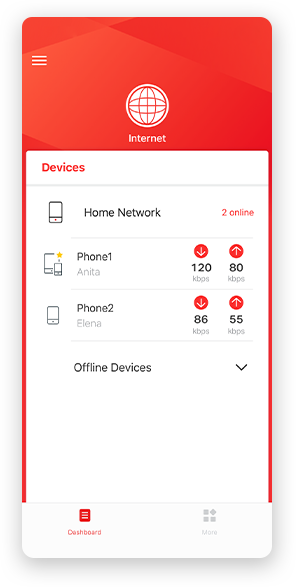
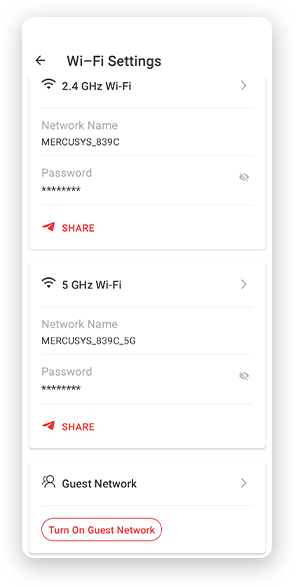
Notice: The configuration page of different models may be different, please refer to the actual one.
Potentes controles parentales
Administra fácilmente el tiempo y el contenido en línea de tus hijos para crear un entorno en línea seguro y saludable.
-
Crear perfiles de usuario
Create a profile for each family member you would like to manage. Assign devices to the profile to set access controls and time limits for them.
-
Límite de tiempo en línea
Set daily limits on how long your kids spend online and prevent them from accessing the internet on their devices for a long time to build a healthy network habit.
-
Bloquear sitios web inapropiados
Control which sites your kids visit by setting a block list.
-
Pausar la conexión a Internet
Suspend family members’ internet connections to take a break from the virtual world to enjoy some family time.
Administra y proteje tu red doméstica
La aplicación MERCUSYS te ayuda a administrar tu WiFi en casa o fuera a través de tus dispositivos iOS o Android.

Comprobar el estado de los dispositivos conectados
Ve intuitivamente el estado de funcionamiento de tu red Halo y ve qué está conectado. Prioriza o bloquea los dispositivos según sea necesario.

Quality of Services
Prioritizes devices you select to perform better.

Alerta de acceso a nuevo dispositivo
La aplicación MERCUSYS envía de manera proactiva una alerta para informarte cuando se conecta un dispositivo desconocido. Toca para bloquear el dispositivo si es un riesgo de seguridad.

Configurar una red de invitados
Proporciona una red separada para invitados para garantizar su seguridad y privacidad.
Todo en una aplicación
Ya sea que estés buscando controlar una amplia gama de routers, extensores o sistemas de malla Halo MERCUSYS, encuéntrela todo en la aplicación.
CompatibilidadProductos compatibles
Nota: El firmware del dispositivo requiere la última versión. Haga clic aquí para saber cómo actualizar su firmware.
Nota: Tanto las versiones de hardware enumeradas como las superiores de estos modelos son compatibles con la aplicación MERCUSYS.
CATEGORIA
-
Halo Mesh
-
Wi-Fi Routers
-
Range Extenders
Compatible con varios idiomas
La aplicación MERCUSYS admite hasta 26 idiomas, lo que permite una fácil administración de la red para usuarios de todo el mundo.
-
English
-
Nederlands
-
Français
-
Deutsch
-
Italiano
-
日本語
-
한국어
-
Português
-
Español
-
繁體中文
-
Русский язык
-
Português Brasil
-
Español
(Latinoamérica) -
Български
-
Українська мова
-
Polski
-
Română
-
Slovenčina
-
ไทย
-
Türkçe
-
Čeština
-
Tiếng Việt
-
Eλληνικά
-
Bahasa Melayu
-
Magyar
-
עברית


















2.0_01_large20200513030154.jpg)
1.0_01_large20200616070042.jpg)

_1906_02_large20200513090024.jpg)




